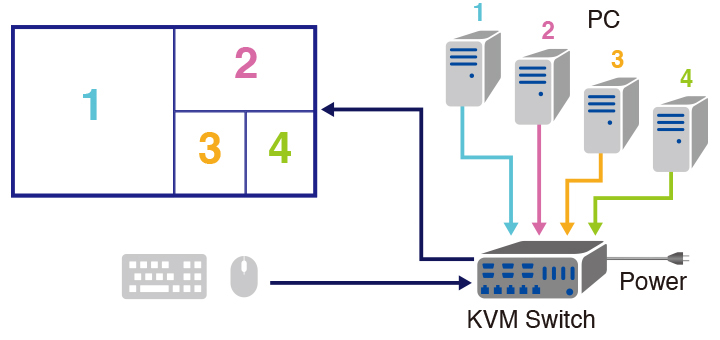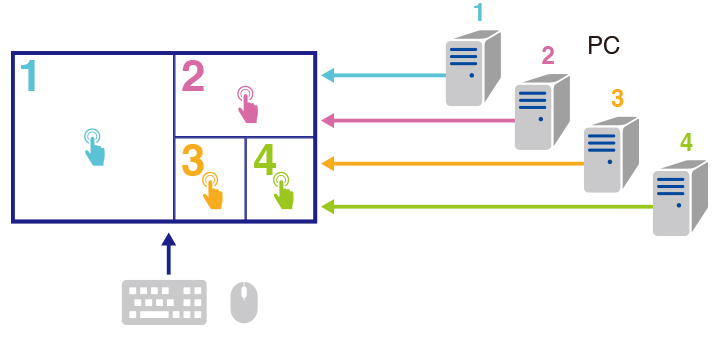ATC Resources
Make the Switch to a Smarter Monitor - EIZO SwitchLink for Raptor Monitors
The complexity of modern air space management and the ATC systems with which the air traffic control officer (ATCO) must interact influences workload and task performance. If the ATCO is using data feeds from multiple sources, a conventional KVM switch is typically used to manage multiple video signals, keyboard, and mouse operations in the system. However, there are many technical limitations to the conventional KVM switch that pose many challenges for system integrators and ANSP (navigation service provider) technical staff.
EIZO has developed an answer to these concerns with its SwitchLink internal switching management technology.
Several of EIZO's Raptor monitors for ATC offer SwitchLink integrated directly into the monitor as an option. SwitchLink enables seamless switching of keyboard, mouse, and dynamic touch input without the need for an external KVM switch.
Functionality
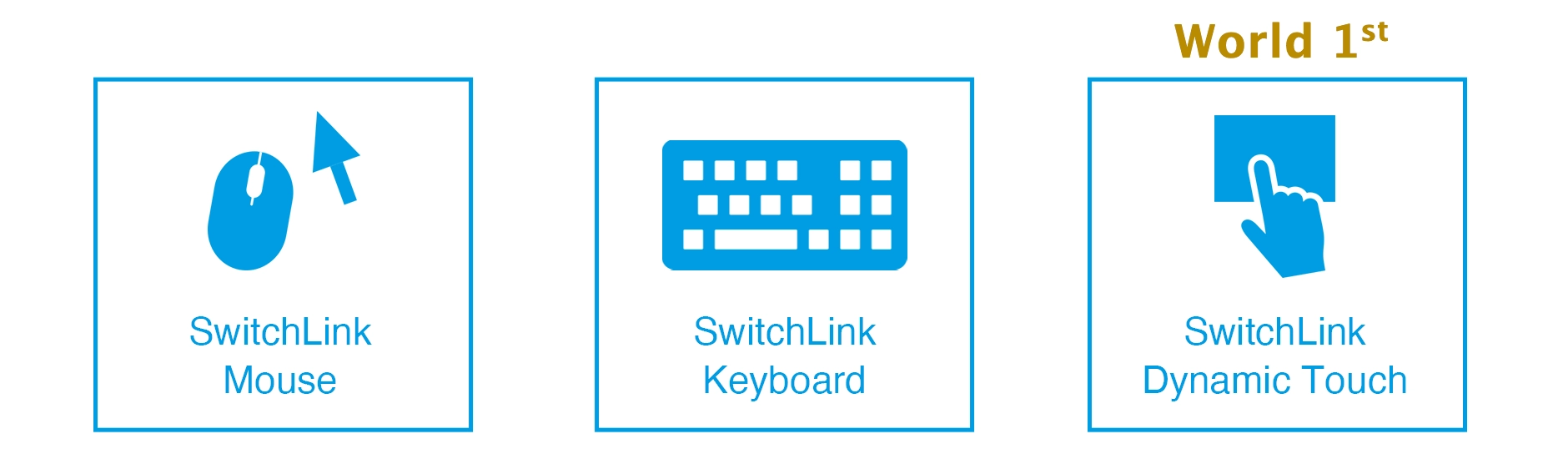
SwitchLink Mouse
Simply moving the mouse cursor across each window will instantaneously and automatically switch workstation inputs. The response time when switching mouse input to another workstation is approximately 0 ms for completely smooth operation.
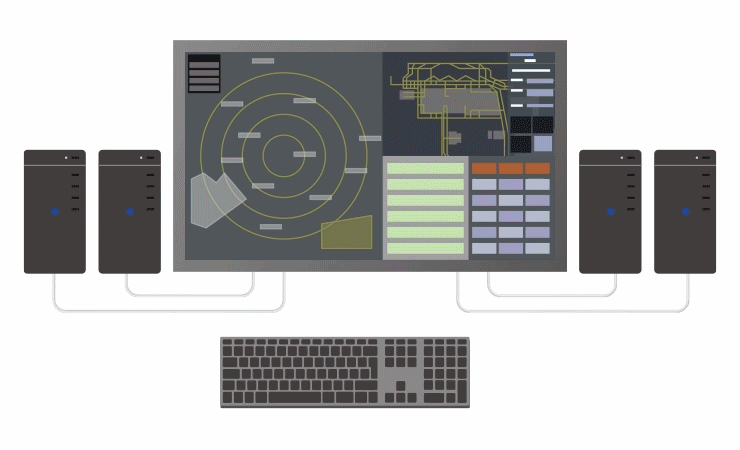
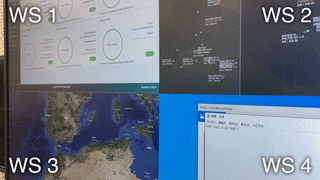 |
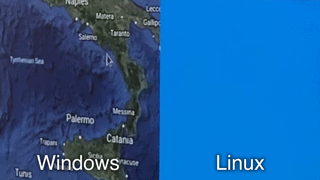 |
|
 |
||
SwitchLink Keyboard
To toggle between workstations, EIZO also implements keyboard hotkey switching with SwitchLink. By activating a predefined hotkey, USB control of the keyboard and mouse will switch to another workstation.
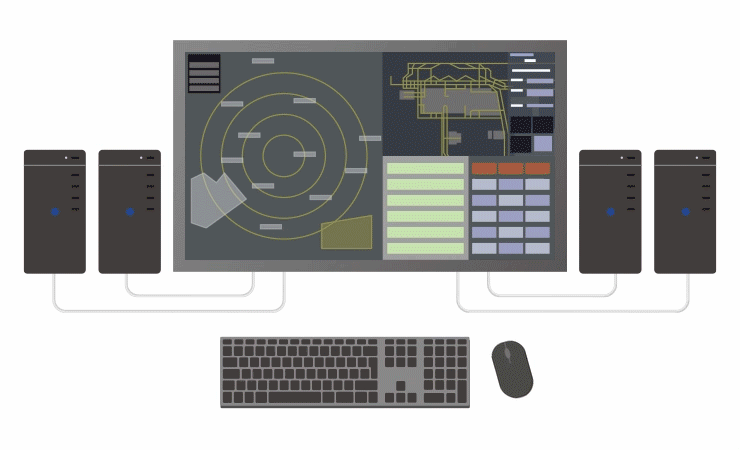
SwitchLink Dynamic Touch
EIZO's monitors are the first in the world to feature integrated dynamic touch switching. With EIZO's Intelligent Display Platform enabling up to four workstations to be displayed simultaneously on the monitor, SwitchLink allows each window to have its own independent touch connection with automatic switching built in. The user simply needs to touch the screen and the monitor will sense the interaction and automatically switch to the target input.
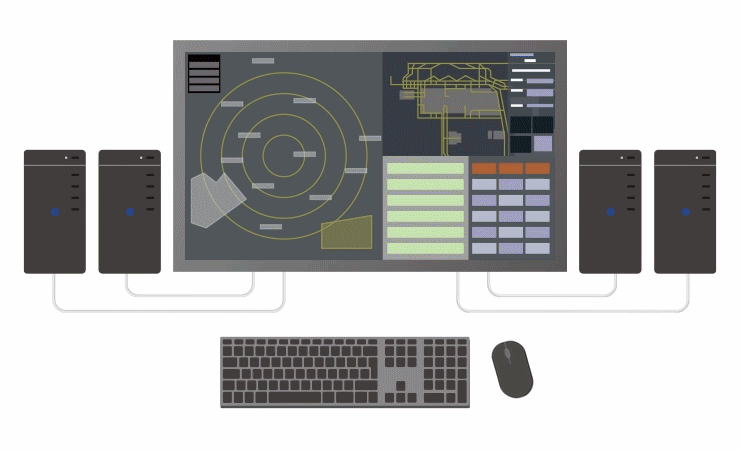
Up to Six-Workstation Configuration
Up to four video signal feeds can be connected to the monitor, with the option to connect an additional two auxiliary monitors, for an up to six-workstation configuration operated by a single keyboard and mouse.
SwitchLink connected to four video sources.

SwitchLink connected up to 6 video sources. (4 inputs on a single screen and 2 auxiliary monitors)

Streamline Installation and Maintenance
With SwitchLink, video sources connect to the monitor directly, eliminating the need for a KVM switch.
|
Traditional configuration using a KVM switch.
SwitchLink eliminates the need for a KVM switch. |
Reduce Cabling and Cable Management |
SwitchLink in Action
Supported Products
SwitchLink features and touch panel capability vary by model.
Primary Control Monitor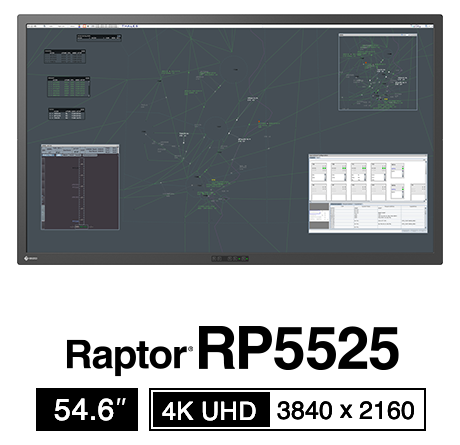 |
Primary Control Monitor |
Tower Monitor |
Primary Control Monitor |
 |
 |
 |
 |
Contact EIZO for details.
Further Reading
 |
 |
|
|
Pioneering the Way to Smarter Monitors for Streamlined ATC Visual Systems |
Interoperability within the ATC Visual System |